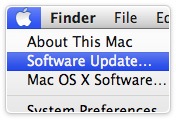I wanted to add in threading to DKit, but in order to do that I needed a threading model, and I had no desire to use straight pthreads, nor to include all I needed to encapsulate pthreads into a decent threading library. So I decided to give boost on OS X a try. I didn't want to use the Homebrew stuff as it's an entire package maintenance system, and I didn't want to even go near MacPorts. So I decided to do a simple boost install myself.
Turns out, it's exceptionally easy.
First, simply get the latest package from the Boost web site. Then put it in a directory - any directory, and then run the following:
$ cd path/to/boost
$ ./bootstrap.sh
… some config output …
$ sudo ./b2 architecture=x86 address-model=32_64 install
And what you'll get is everything built as 32- and 64-bit universal binary libraries and deposited in /usr/local/include/boost and /usr/local/lib. It's all there, and it's trivial to uninstall:
$ cd /usr/local/include
$ sudo rm -rf boost
$ cd /usr/local/lib
$ sudo rm -rf libboost_*
What could be more simple?
At this point, you can write simple little apps that use boost:
#include <string>
#include <boost/unordered_map.hpp>
int main(int argc, char *argv[]) {
boost::unordered_map<int, std::string> a;
a[4] = "yoyo";
return 0;
}
and then simply compile them without any unusual flags:
$ g++ boost.cpp
Because it's all in /usr/local/include and /usr/lib - GCC automatically finds them. Sweet!
Now I can get to adding those threading ideas to DKit.
[5/23] UPDATE: if you plan to do any debugging, you need to make sure that the built shared, debug, versions of the libraries are available to you. This is easily done with the following after you build:
$ cd path/to/boost
$ sudo chown -R your_login:staff bin.v2
When the build is done as 'sudo', the directories created are all owned by root. You just need to revert them to you, and then gdb works wonderfully.