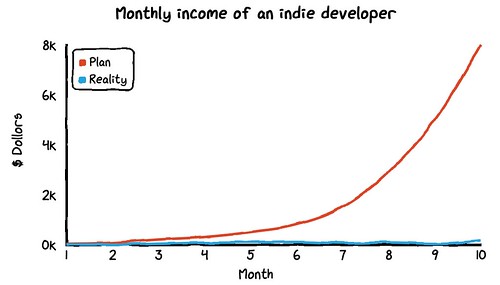Last Thursday I realized that iTunes Match was something I had completely forgotten about - and with my newest iPhone, I was having issues with the syncing of playlists, and music... so I was talking to a friend and he reminded me of iTunes Match. I had thought that was just a part of Apple Music, and it is, but it's also a stand-alone service for $25/yr that will be to my Music what iCloud Sync is to my photos.
So I signed up, and it started syncing to iCloud... and I'd checked with my friends, and they said it'd take a while, so I let it run.
Four days later, we're at this morning, and it's still uploading - or so it says. I had my doubts, and the problem was that there wasn't a really simple way to restart the syncing, but I did find out that you could add the column iCloud Status to the table of songs, and almost all of mine were "Waiting"... that's not good... Quitting Music (no more iTunes) didn't help... so finally I rebooted my machine.
When everything was back up, and I looked at Music this time, all of a sudden things looked a lot better. Like nearly flawless. There were a few of my ripped CDs that didn't have the album artwork, but that was something I knew how to fix, and I started with the first album missing artwork.
Interestingly, when I updated the Artwork tab in the Info... settings, it didn't change in the Music app, so I tried another... same thing. Then I went back to the first and it had changed - so had the second. Ah... OK... Music is actively syncing the changes to iCloud and then representing that in the view I see. OK... I can deal with this... and I fixed the other albums.
One thing I couldn't figure out was why my iPhone didn't get all the album artwork for a single Christmas album. It tagged half of the songs with the artwork, but left the second half off. So I verified that the artwork was right on my laptop - and it was... then looked back to my iPhone - nope. Very odd.
But on the upside - making changes to a playlist on my iPhone does get updated on my laptop - so that's working... Now I just need to figure out how to get that artwork right on my iPhone...
But hey... at least it's not still saying it's syncing to the Cloud...
UPDATE: Fixed it! Here's what I had to do...
- Remove the downloaded tracks on my laptop - this is a quick right-click on the title, and removing the downloads.
- Select all tracks with bad album art - shift-click on all of them will do it, and they all should have the iCloud download icon next to them.
- Add the Album Artwork in the Info panel - this is important to do while the tracks are only on iCloud.
- Download the tracks - and all the places these tracks exist will be given the correct album artwork.
What a treat! This is just fantastic to get this working! 🙂