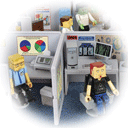Today I've started really working with Leopard (10.5.1) and there are a few things that aren't really exactly how I'd like them to be. For the most part, I'm willing to let these things slide, but there are a few that are somewhat annoying and others are nice surprises.
Don't get me wrong... I know 10.5 is what I need to go to, and it's clear that there has been a ton of thought put into it, but there are just a few rough edges that I'm sure will get worked out in the coming months. I guess I'm just realizing that the critics of Leopard are, in part, right. It does seem a tad rushed. But given all that's happening, it's clear that this was easier to rush than the iPhone, so they put their limited resources where they needed them. It'll just take a while to get everything back to working really well.
SSH
One of the nicest things about Leopard is the integration of SSH. Specifically, the addition of keys and ssh-agent to the login process. In the previous versions of Mac OS X, I had to create a script for my .login and .tcshrc that starts ssh-agent if it's not already started, and if it has been started, reads the environment variables from the output of that command - stored in a file in /tmp/. This lead to problems if someone ran a new shell and the .login script didn't get the environment variables right, so it'd start a new ssh-agent and blow away all my old env vars. A pain.
Now, when you first ssh to a host a dialog box pops up asking you for your SSH pass-phrase, and if you want to store it in the KeyChain. I put it in, said "Yes", and now all my ssh sessions are authenticated properly without me having to worry about a thing. This is exceptionally nice. Saves a lot of hassles for me as I use ssh all day long.
Spaces
Prior to 10.5, I was using VirtueDesktops - an open source virtual workspace app for 10.4. It was not perfect, but it worked, and as long as it was working for me, I was happy. I knew with Spaces coming, this app was at an end, and that's the way of the world. But there are many things in VirtueDesktops that Spaces is missing. Some minor - but some major.
First off, Spaces only allows three ways to switch spaces. It's really just allowing you to choose one of three modifiers and a numeric key for going directly to a space. There are also similar modifiers to the arrow keys to move from space to space, but since I use BBEdit, the keys I would have used are already used in BBEdit, and so I had to turn that off in Spaces. Not horrible, but annoying that I can't use Fn keys as opposed to numbers.
Secondly, the automatic switching to the app upon selection. That's a nice feature - if you want it, but I don't, and the problem is that when I want another Safari window, I get thrown back to the space with Safari open, and that's very annoying. I have to make a new window there, then F8 to see all the spaces, and then drag the new window to the space I want it, and then switch back to that space. Non-ideal.
Thirdly, the animations for switching from space to space - I'd like to turn it off. You can turn off the Dock's magnification... and the window closing effect... so why not this? No reason, but you can't. This is only annoying, but when I'm moving from one space to another the last thing I need is eye-candy. Make it optional, guys.
X11
There have been a lot of things written about this already. It's not really all there, and it's primarily due to the fact of moving off the XFree86 codebase to the xorg codebase and the differences therein. It's nice that they made it start with launchd, but it needs to read the .Xdefaults properly, and there are still a lot of things that seem a little odd about it.
For instance, I know the app in the Dock is really /usr/X11/X11.app and to change the app icon, you need to change the permissions on the app bundle and then change the app's icon. I did the following:
cd /usr/X11
sudo chgrp -R admin X11.app
sudo chmod 775 X11.app
I then went into the Finder and changed the icon like you would for any application, and then locked down X11 again with the following:
sudo chmod 755 X11.app
sudo chgrp -R wheel X11.app
A few times - right after the update, I had a few problems getting X apps to display on my MacBook Pro from my Sparc 20. The problems went away and it could have been the 10.5.1 update, but it's still a little troublesome.
Overall, however, X11 is far better in Leopard than Tiger. The launchd aspect was really a beautiful solution.
Time Machine
I'm so unsure of the effects of this, I've only got it running on one machine, and it's not a critical one. When I've seen it run for a while I'll look to turning it on for the other machines I have, but for now, this has too many unknowns for me to feel comfortable trusting right now.
Xcode
One of the really nice things that's in this release is Xcode, and GCC, in general. There are things that have changed, and while I know to expect them, it's really surprising how easily I found them.
In CKit, I use a #ifdef for defining MAXHOSTNAMELEN as it was defined on Solaris and Mac OS X easily enough, but Linux seemed to be hiding it somewhere. I put it in and ran with it. No big deal. But with 10.5.1 and Xcode 3.0, it was missing from the #includes I was using. So I used this occasion to dig a little further. It turns out that it's located in sys/param.h for all three OSs, and I was just missing it in the #include-chain on linux. No big deal. I take that out, put in the include for that file and we're good to go.
Since I do a lot of coding to x86_64 on opterons, I was very happy to see that architecture supported on the latest Xcode. While much of the code I write is specific to linux, I make significant efforts to make my CKit library as cross-platform as possible, and this certainly means 32-bit and 64-bit on Mac OS X as well as Linux and Solaris.