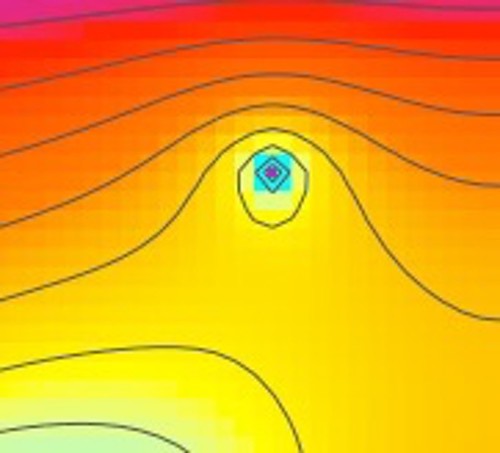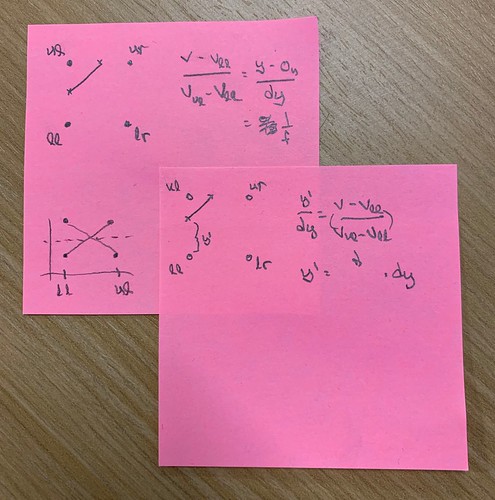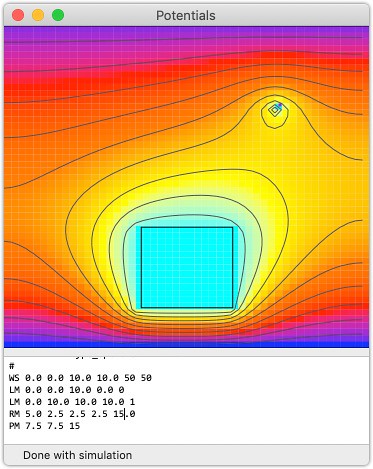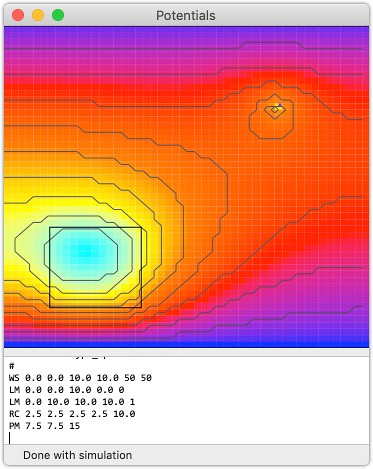Bitcoin Hit $12,000 – Ha!
July 8th, 2019
I was in a meeting, but when I got out, I was greeted by the news from Robinhood that Bitcoin has hit $12,000 - which was the limit price I set on the sell order for my initial buy of Bitcoin. I bought it at about $9,000, and then up it went, and it looked to me to be topping out at about $12,000 - so that's where I put the sell order.
I think I'll wait and see it fall back below $10,000, and then buy it again. It's not like I'm buying a lot of this - just a couple of hundred dollars... not real money at all. But it's fun to chat with an old friend about investing... and this has been really fun to watch - no matter how it turned out.
For now, my plans are pretty simple - just pay enough attention to things to have fun, but don't let it get out of hand. Balance. 🙂