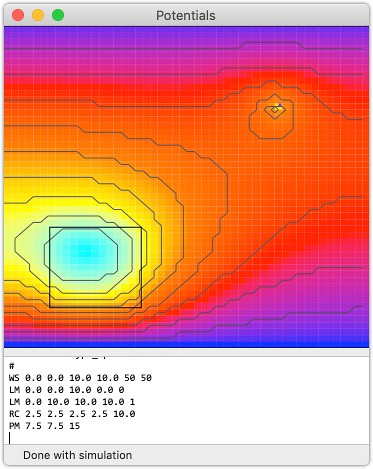Potentials – Added Contour Lines

Today I spent some time refactoring the [ResultsView -drawRect:] method in Potentials as it was a monster method with all kinds of access to ivars, and lots of code - and it really needed to have setters and getters, and the code needed to be broken up so that it was a lot easier to manipulate and compose. That wasn't too bad. Then it was time to look at the Contour Lines.
I ran across this slide deck for a class from the University of Edinburgh on this exact subject. Turns out it was a lot simpler than I had thought. By simply using the gridding I'd used for the solution, it was possible to think of the contours as separators and not just lines of "constant value" - because then it comes down to 16 different patterns where the state of each node value with respect to a threshold is concerned.
Then it was a simple task of drawing the lines, and boom! Done!
Sure... there's a lot I can do to make this nicer - reduce the gird size... go non-uniform mesh and refine the mesh based on the magnitude of the electric field, and at less than 10 msec per solution set, I could easily refine this 5 or 6 times and come up with something really pretty nice.
But Wow... this has been something I've wanted for years... and now it's checked-in, and it runs faster than I ever would have imagined. Life is good. 🙂