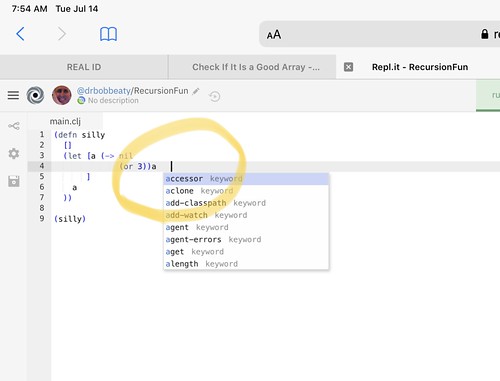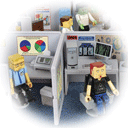Great Update to iTerm2 Today
September 23rd, 2020
Today I noticed that a new beta of iTerm2 was out, and as part of the update, there is - of course - a restart of the app. But something I noticed, quite by accident, was that if you double-clicked on the tab title, iTerm2 would bring up a nice dialog box where you can enter the name of the tab, or even evaluate a function for the name of the tab.
In the past, I always had the ANSI escape codes to set the name to the current directory, and that was nice, but it also wasn't exactly what I wanted for a lot of my development work - because the tabs there need to have fixed names for the repo, or the function of the terminal, etc. So I had made a simple script functions:
# # These are simple functions that can't be expressed as aliases, but # are very simple, and can go here because they are simple. # function winname() { echo -ne "ESC]0;$1^G" } function tabname() { echo -ne "ESC]1;$1^G" } function fixwt() { unset PROMPT_COMMAND if [ "$1" != "" ]; then winname "$1" fi }
so that I could easily override the PROMPT_COMMAND setting of the cwd, and the title would be fixed. It worked, but it meant that every time I had to restart iTerm2, I had to update all the shells with a fixit name, where name was the fixed name I wanted on that terminal tab.
But with this new iTerm2 feature, I don't have to do that.
I can simply set each one with the title I want, and leave those blank that will default to the PROMPT_COMMAND setting, and then they survive restarts! Amazing. 🙂
Yes, it's not really all that shocking, but for many years, I've hoped to have this feature, and now it's here, and I can restart my iTerm2 app, and not have to spend the next several minutes typing the same fixwt titles over and over. It's very nice.
Now if iTerm2 could remember the Spaces the windows were on... now that would be really nice! 🙂