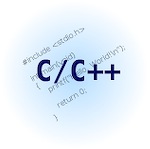Well... this is a pain in the neck, but I'm glad it's solved. The problem is that I was trying to rebuild CKit on my Mac using make and Xcode 2.4.1. It compiled fine, the test programs linked fine against the generated .dylib dynamic shared libraries, but when I tried to run it I got:
dyld: Library not loaded: /var/tmp//ccr3sui.out
Referenced from: <path_to_test_app>/test
Reason: image not found
Trace/BPT trap
The problem was that the 'tmp' file wasn't there. When I did an otool -L on the application I got:
test:
/var/tmp//ccr3sui.out (compatibility version 0.0.0, current version 0.0.0)
/usr/lib/libSystem.B.dylib (compatibility version 1.0.0, current version 88.3.3)
/usr/lib/libstdc++.6.dylib (compatibility version 7.0.0, current version 7.4.0)
/usr/lib/libgcc_s.1.dylib (compatibility version 1.0.0, current version 1.0.0)
When I looked at the shared library that I was testing, it had the same reference to this temporary file. I was stumped and blown away. I googled a lot of things and then found a reference that had a similar problem. The solution was amazingly simple and yet it should have been taken care of my Apple's compiler.
The link phase of the build of a dynamic shared library allows for the addition of a few options that shouldn't really matter unless you want to take advantage of the unique features of Mac OS X. They are:
-install_name libCKit.dylib
-current_version 1.0.0
-compatibility_version 1.0.0
where you can make the versions anything you want, but the key to this riddle is the -install_name. By default, the linker is setting it to the temporary output of the link, and not the name in the -o parameter. The docs say this is the default for the install name, but it's not. When you use the same value for the -o option and the -install_name you'll see that the output of otool -L changes to be:
test:
libCKit.dylib (compatibility version 1.0.0, current version 1.0.0)
/usr/lib/libSystem.B.dylib (compatibility version 1.0.0, current version 88.3.3)
/usr/lib/libstdc++.6.dylib (compatibility version 7.0.0, current version 7.4.0)
/usr/lib/libgcc_s.1.dylib (compatibility version 1.0.0, current version 1.0.0)
We can now clearly see the difference. As long as you have this library in the path specified by DYLD_LIBRARY_PATH, you're good to go.
I spent hours on this. I was trying all kinds of things to see where these temp files were. It's a stroke of luck that I found the web site with the reference that I needed. Yikes. Well... now it's here and maybe it'll help the next poor sap that's got the same type of problem.