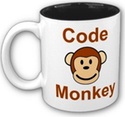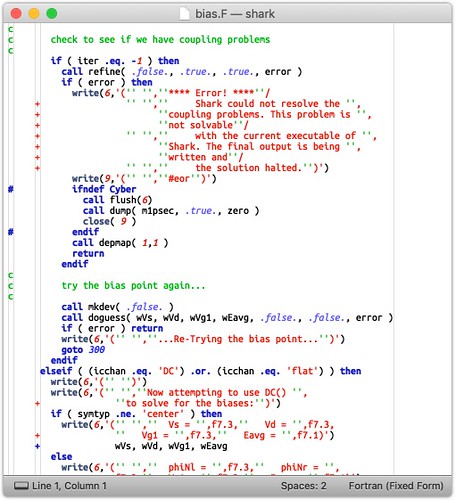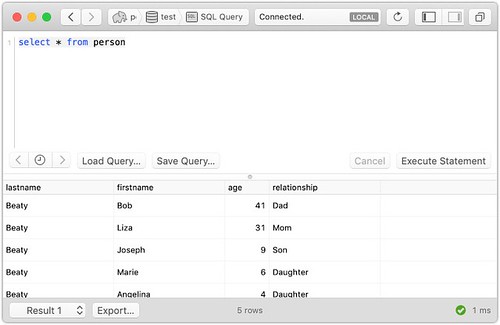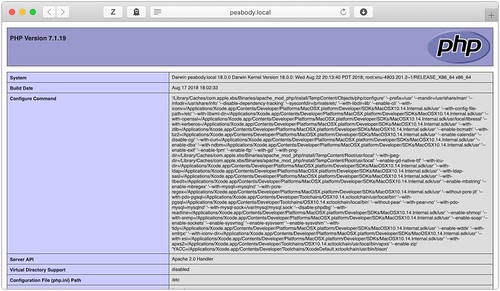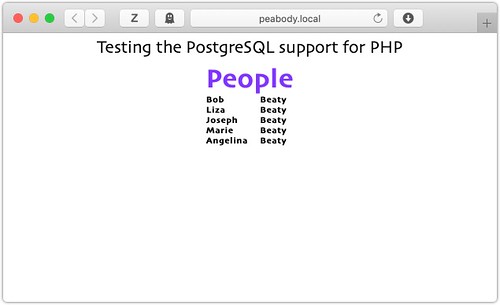Finished an Online Course
Monday, November 5th, 2018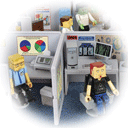
This is interesting... I just finished an online course about Data Science, covered by The Shop, in an effort to be able to reach across the divide that currently exists between the science group and the engineering group. It doesn't need to exist, but it's there, and I was hoping that by taking this course, I'd be seen as trying to reach out. Maybe help things a little.
The class was meant to be 5 weeks, and from the sound of it, it was going to be mentored by some folks here in the science group. Again, sounds like just what I want - bonding experiences in class, and all that. Good. But when I signed up for the class, it was clear that it was offered from a larger institution and it wasn't really mentored by folks here - as much as we would have 1 hr meetings each week about the content of the course for that week.
So not at all what I was hoping for. But I couldn't really get upset about the course - it was exactly what it said it was, I had just assumed facts without checking them first. That's all on me.
The course was focused on understanding the basics of Data Science work, installing and running R and RStudio. Working with Git and GitHub, and a few shell commands. Not bad - given that each week of work was about 25-30 mins of videos to watch. That's not a lot if you want to teach someone shell commands. So it's not bad.
But it got me thinking about a real Data Science class for The Shop. These developers all understand math, calculus, all that... and they know the tools... so what about really teaching them something? That would be something to sit in on. So I sent it to my group just as a "This would be nice..." thought.
I guess this will be my first grade after my PhD, which is in a way, very funny to me, but it's done, and now it's time to see what'ss next.