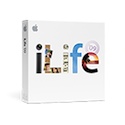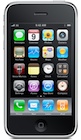This morning I had a horrible feeling as my MacBook Pro had that annoying little "chirping" sound again. About every second for 10 or 20 seconds a little "chirp" came from the left-hand side of the laptop. Not good. This has happened on and off for a while now, and I just figured it was some odd software state, and when it didn't stop, and the apps stopped being responsive, I decided to reboot and clear it up.
Not bloody likely.
It wouldn't reboot. Not at all. Nothing. The machine would startup, and the "checking disk" would spin, but I'd never get the login screen, and I knew then that the culprit was the drive. At that point, it was clear that my drive was on the edge of death, if not already over the edge. So I shut the box off and let it sit for a while. I had a lot of work to do today, so I needed to get to it.
After about 30 mins., I tried again. It appeared to boot, and I thought "Holy Cow! What a lucky break!" But after only a few minutes, it was clear that it wasn't OK, in fact, it was really in trouble. Bad news. Thankfully, I had TimeMachine, and that was going to cover all the data I had on the box. Good to have that backup.
No, the problem was How to get a new drive? I called the Apple Store in Oak Brook, the closest one to my house, and asked them "Hey, let's say my drive is dead, do you have one in stock to replace it with?" - they diverted my to Apple Care. I can understand that, so I was patient and dealt with that guy, who agreed that it was a drive, and to have me get to an Apple Store.
So I called back the Apple Store in Oak Brook, and told them of my conversation with Apple Care. Again, the "best" they could do is to say I had to bring it in and then they can tell me if they have what is needed in stock. Arrgh. OK, I can see the logic here, most people aren't going to be able to ask a question, and then that makes Apple look bad when they say they have the part, and that's not the part that's needed. OK, not good, but OK.
So I make a Genius Bar appointment and go to the Oak Brook Apple Store.
The Genius there agreed on the assessment, and said that if they had the drive in stock they could replace it right then. So back into the "bowels" of the Store she went.
I waited.
She returned to say that no, they didn't have a drive to put in my laptop. She could order one and it'd take two days to get a replacement.
WHAT!?
I asked her to check the other stores in the area - maybe one of them had a drive. SHe called one store - no good. Didn't call any others. Clearly, I'm guessing that she wasn't able to get this level of information from anyone. She did say, however, that the Unibody MacBook Pros were designed to have user-serviceable drives. I asked her how, and she explained that by removing the screws on the bottom, the drive is easily accessible.
I decided to try a new drive myself. I got directions from Liza for how to get to Fry's from Oak Brook, and she helped out a lot. I got a Seagate 500GB 7200rpm drive - the same drive that is in the new 17-inch MacBook Pros, and went home to install it.
The screws are small, that's for sure, but they are almost all just small phillips-head screws. The exception to this are the "posts" on the side of the drive to hold it in place once in the machine. These look like very small torx drives. But since they were posts, a pair of pliers worked very nicely.
I got the drive in, had to use the restore disks for 10.5.6 as the 10.5 disks didn't have the hardware support that was needed for this "Early 2009" machine. Still, after about 30 mins I had OS X installed and was pulling in the accounts and files from the TimeMachine drive. I had to let it run overnight as it was time to get some sleep, but I had a good feeling that in the morning I'd be able to finish it all up and be back at work with a functioning laptop.