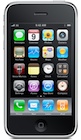WebDAV on SSL Configuration Munging
Thursday, March 4th, 2010Today I was checking on my WebDAV/SSL access to my home server and noticed that it wasn't working. I knew I had set it up once, and I couldn't imagine what had messed it up, but then I started looking at the error and access logs, and it was clear that the WebDAV lock database was not accessible to the plugin. Rats.
As I started digging, I noticed that the DAV config file: /etc/apache2/extra/httpd-dav.conf was not the same as I had originally had - specifically, the value for DavLockDB. What was there was pointing to some default Apple location, and even that wasn't really there. So I had to go in and set:
DavLockDB "/Library/WebServer/WebDAV/DavLock"
and then a simple:
$ sudo apachectl graceful
and my WebDAV/SSL was once again working.
It turns out that the DAV plugin makes several files with that root name, and there's no reason it has to be there, so if there's something in that location - wipe it out and then restart Apache.
Whew! I'll have to keep a closer eye on the Apple Mac OS X updates and make sure it's not breaking the configs.