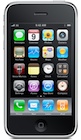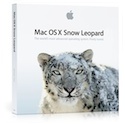Yesterday I tried several times to order an iPhone 4 from the Apple Store. It was always a problem with the AT&T account verification. It was quite the sight. I wasn't really surprised because of the number of iPhones out there now, and all the features that are in the iPhone 4 certainly make it something you want to have - if you can drop the $500 for it.
Yeah, my contract isn't up, but it doesn't matter, I've had enough of the contract extensions that I'd like to just get to the point that it's not something that I have to deal with. Plus, I'm lucky enough to be able to afford it.
Sadly, the initial lot of the Launch Day iPhone 4s was sold out by 4:30 yesterday, so even if I'd have gotten in later in the day, it wouldn't have mattered. Still, it's impressive to see the demand for the iPad and iPhone 4 as strong as it is. Amazing is a word that comes to mind.
So this morning, I ordered one - a 32GB Black one, and it should arrive some time around July 8th. As long as I have my 3GS, it's OK to wait, and I can upgrade it to iOS 4 when it gets here in a week or so.
Exciting times... can't wait to get it.