Upgraded to Git 1.7.0.3 on MacBook Pro
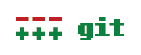
I was reading a few tweets from GitHub today and saw that they had a few new features that need Git 1.6.6+, and it got me to wondering: What version am I on, and what's the latest? I thought I was on 1.6.5.something, but I wasn't sure. So I decided to check. Simple enough.
Because I had tried the "build it yourself" for Mac OS X 10.3.9, I knew that with 10.5, I'd used the git-osx-installer that's hosted at Google Code. I looked there and saw that the 'current' version was 1.7.0.3, and I did a simple:
$ git --version git version 1.6.5.2
OK... we have some work to do.
I got the package from Google Code, and then simply installed it. I'd done it before, so I didn't have to worry about the MANPATH and other things, I just needed to update it.
Now I get:
$ git --version git version 1.7.0.3
and I can take advantage of the new features on GitHub.
I just need to remember to update my machines at home as well. Gotta do that tonight.
UPDATE: Interesting... according to the Git website, the "current" version is 1.7.0.5. That's OK, I'm a lot more current with 1.7.0.3 than 1.6.5.2.