Getting CVS pserver Going With xinetd
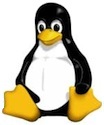
Today I needed to change our CVS pserver from an old Sun workstation to a linux box because some goobers at work decided to change the network taps on the Sun box and hook it to a non-responsive network port. Thanks, guys. Anyway, I took this opportunity to move the pserver from this old Sun workstation to a linux Blade in the server room. The steps are pretty simple.
First, make sure that /etc/services has the following line in it:
cvspserver 2401/tcp
Then in the directory /etc/xinetd.d create a file called cvspserver and in it place:
# default: off # description: A CVS pserver service cvspserver { disable = no socket_type = stream protocol = tcp user = root wait = no server = /usr/bin/cvs server_args = -f --allow-root=/path/to/your/cvsroot pserver log_on_success += USERID log_on_failure += USERID }
and then restart xinetd with:
service xinetd restart
That's it. It works just as well as a pserver on Solaris because it's the same bloody thing. Now I don't have to worry about the goobers and network taps.