Acorn 2.2 is Out
Tuesday, January 12th, 2010I just got a tweet about Acorn 2.2 being out. The release notes are impressive and there's a lot to play with - gestures, new UI features, bug fixes... it's a major upgrade. Gotta love that stuff.
I just got a tweet about Acorn 2.2 being out. The release notes are impressive and there's a lot to play with - gestures, new UI features, bug fixes... it's a major upgrade. Gotta love that stuff.
I saw today that when I upgraded to WordPress 2.9 a while back, it broke the TimeZone plugin, and all the posts I'd made were 6 hours off. I also found that there was a new version of WordPress out - 2.9.1, so I went to HostMonster and upgraded my installs to 2.9.1.
I then went to the General settings tab and set the TimeZone there to be 'Chicago'. At this point, the TomeZone plugin correctly reported the time offset, and I should be OK. But I'll have to check and see what happens the next time we come to a time change.
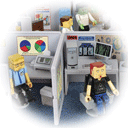
OK... here's something that I know I'm horrible at: Accepting other's sloppy work.
Yup, I know I'm no good at it.
When I've spent several months creating a new system based on solid design goals and refactoring where and when it's necessary, it really bugs me when someone with far less attention to detail starts slapping through the codebase like a drunk with a steel-bladed weed wacker.
I do my very best to make sure that when I go into someone else's code I stick to their coding conventions - whether I like them or not. This goes past the coding style to the design, flow, control, and even architecture of the app. It's not easy, but it's respectful of the work the person did to get the codebase to this point.
It's certainly possible that all this effort is misplaced. It could be that the codebase is a pile of junk, and the original author didn't put this much effort into it's original creation - but that's not the point. The point is that I am a visitor in this codebase, and as such, I should at least ask before I start moving functionality around, and when I do, I better make it look like the original author did it.
Well... as you can imagine, I've been the recipient of some help in one of my projects, and the author didn't talk to me about it (I would have done it entirely differently), and executed it with the same grace and skill as a drugged-out bull knitting a sweater.
I've done my best to not tell them to never do this again, but my displeasure is clearly evident. When I have to learn about major shifts in the code from svn update, and then to see the changes implemented so horribly, well... it's a hot button for me.
So take a few tips from me. If you're a visitor in someone else's code try to follow these simple rules:

Step two in my creation of a modified version of the Google Visualization Table widget is to add in the indentation, sorting and collapsing of the data so that on each recalculation of the data table it looks like it's supposed to look to the user. Some of these are a lot easier than others, but they all share a common theme that was started with the creation of the aggregate groups in the previous post - that is, there's a list (array) of groups and that dictates how to do each of these steps.
The first thing I wanted to tackle is the indentation required when all the groups are expanded. Since I'd calculated the aggregate rows, and sorted them, what I needed to do was to make it look nice when all these groups are expanded. It's going to be a simple manner of putting non-breaking spaces in front of the label on the row, but the question is how to do this with the existing structure I have for the groups? Answer: pretty simply.
In keeping with the portfolio-to-row index mapping, and a simple loop over all the groups in the array, we can use the recursive function:
function indentGroupMembers(tbl, grp, map) { for (var e = 0; e < grp.members.length; ++e) { if (map[grp.members[e]] != undefined) { var row = map[grp.members[e]]; // ...add in the necessary space tbl.setValue(row, 0, ' ' + tbl.getValue(row, 0)); // see if this member is, in fact, a group itself for (var g = 0; g < groups.members.length; ++g) { if (groups[g].name == grp.members[e]) { indentGroupMembers(tbl, groups[g], map); break; } } } } }
The beauty of this is that we have already defined all the structure we need to do the complete indenting - no matter how deep it goes. All we needed to do is to identify if the member is a group, and if so, call it again. Works perfectly.
Probably the most difficult part of this was getting the sorting done correctly. Each group had to be sorted properly - with the other groups at the same level. Then within each group, the members had to be sorted - but stay within the limits of the group. All this while still appearing to work with the Google Table widget. I was concerned.
The idea I settled on was a hybrid of the sorter and the indenter - what if I went through the groups - sorted their members and assigned numbers 1, 2, 3, ... for their position in the group. Then, we'd scale up the values based on their "depth" in the scheme.
OK, an example. If we had in the table the following data:
| Portfolio | Delta |
| Tech | 101.00 |
| AAPL | 41.00 |
| MSFT | -10.00 |
| GOOG | 70.00 |
| Retail | 0.00 |
| HD | 55.00 |
| LOW | -55.00 |
then we'd add in the 'sorting column', and then scan each group - picking out the values, placing them in a JavaScript array, sorting that, and then assigning values. The trick is to once again use JavaScript objects and take not only the value of the row, but the row index so it's easy to place them in the right order.
| Portfolio | Delta | Sort |
| Tech | 101.00 | 2 |
| AAPL | 41.00 | 2 |
| MSFT | -10.00 | 1 |
| GOOG | 70.00 | 3 |
| Retail | 0.00 | 1 |
| HD | 55.00 | 2 |
| LOW | -55.00 | 1 |
So that now you can see that each group has it's order assigned. The 'indenting' trick is to then scale up the non-leaf nodes by a factor of 10 for each level and add it to the members so that the members are sorted with the groups. This only works if you have less than 10 members in a group. If you have more, then simply increase the factor so that the largest group's membership is covered.
When you're done applying the scale factor, you'll have something like this:
| Portfolio | Delta | Sort |
| Tech | 101.00 | 20 |
| AAPL | 41.00 | 22 |
| MSFT | -10.00 | 21 |
| GOOG | 70.00 | 23 |
| Retail | 0.00 | 10 |
| HD | 55.00 | 12 |
| LOW | -55.00 | 11 |
At this point, it's pretty clear that the simple table sort on this column will get us what we're looking for. Pretty neat. It took me a while to figure out what I needed to do here, and the code for the factor application and sorting isn't trivial, but it's not hard, and it's all driven by the group definitions so it's very flexible.
Once the aggregation and sorting are done, the final step is the collapsing of the non-expanded groups. It's easy to see that we can have a JavaScript array with the names of the expanded groups in it - removed when it's collapsed, added when it's expanded, so that it really comes down to removing the members of the groups that aren't expanded.
Based on the same ideas as the indenting this function does the trick:
function removeGroupMembers(tbl, grp) { for (var e = 0; e < grp.members.length; ++e) { // remove this guy (row) from the table removeRow(grp.members[e], tbl); // see if this member is, in fact, a group itself for (var g = 0; g < groups.members.length; ++g) { if (groups[g].name == grp.members[e]) { removeGroupMembers(tbl, groups[g]); break; } } } }
the difference here being that because the table is dynamic at this stage, we can't use the portfolio-to-row index map, and have to, instead, have the function:
function removeRow(name, tbl) { var rowCnt = tbl.getNumberOfRows(); for (var i = 0; i < rowCnt; ++i) { if (name == tbl.getValue(i, 0).replace(/ /g,'')) { tbl.removeRow(i); break; } } }
where this function looks in the table for the portfolio name and then removes it from the table. This is going to be an expensive step, but it's the only way I know to do what's needed without doing more than what's needed. After all, the groups may be expanded, and for those, there's nothing to delete.
Put together with a little JavaScript and tags, clicking on the group in the table toggles it's inclusion in the expanded list, updates the data and re-generates the table. It's pretty slick. Pretty fast, and exactly what I needed.

I got a note from the London users of my web app - specfically the email alerts system I've built into the web app so that people don't have to watch any one display all day long - they can get a chat or email alert telling them a certain condition has occurred. In any case, this morning I got word that the specific alert wasn't working quite right. So I started digging into the code. And hit one of my biggest annoyances with Java... the timing of the setting of the default values for class instance variables.
Let's look at a class and it's subclass. The problem will be in the subclass, but it's not obvious at looking at the code:
public class BaseAlert extends Object { /** * These are the constructors - make the default protected so it's * not called accidentally, and make the general form of the * constructor take the important params and set things up right. */ protected BaseAlert() { // always do the super's constructor super(); // now do the base initialzation } public BaseAlert(String aName, Properties aProp) { // do the base constructor this(); // now do the initialization of my args setName(aName); // update the configuration from the Properties updateConfiguration(aProp); } /** * This method picks out all the values from the Properties to * configure this instance. */ public synchronized void updateConfiguration(Properties aProp) { /** * Read the values I need from the map and use them. Simple. */ } }
and now the subclass that uses the updateConfiguration() method call for the same purpose, but has independent instance variables:
public class MyAlert extends BaseAlert { /** * This is meant to be an attribute of the specific class. The * default value should work, but it doesn't. */ private String _code = null; /** * These are the constructors - make the default protected so it's * not called accidentally, and make the general form of the * constructor take the important params and set things up right. */ protected MyAlert() { // always do the super's constructor super(); } public MyAlert(String aName, Properties aProp) { // always do the super's constructor super(aName, aProp); } /** * This method picks out all the values from the Properties to * configure this instance. */ public synchronized void updateConfiguration(Properties aProp) { // do all the super's value picking first super.updateConfiguration(aProp); /** * Read the values I need from the map and use them. Simple. */ setCode(aProp.getProperty("Code")); } }
Here's what should happen:
Here's the catch: the default values are applied after the constructor is called. No joke.
The upshot: the value of _code is always going to be null all the debugging isn't going to help, as I found out. It's in the way the JDK handles the creation of the classes. Very annoying.
Fix? Have no default instance variable values. That's about it.
Grrr...
Every app I've worked on has data problems. Period. In my recent web app, I have the ability to edit the in-memory database contents that forms the basis of the displays the user sees. I typically clean-up the data in the dev, test and production apps a few times a day, but there was concern that someone might hit test or prod and see bad data and have a bad impression of the system. So for public relations reasons, I needed to put in some way for the Test and Prod versions to automatically clean themselves.
I looked at cleaning the data. It's possible. I can add a servlet context parameter that contains the name of the machine so I can have different instances behaving differently, but I was still concerned about the state of the data. It might be "bad", but is that a reason to delete it from the back-end persistent store? I'd like to think not.
I worried about only cleaning up the in-memory database, but that had a lot of problems because the same INSERT statements that are used for the back-end database are used for the in-memory database. So what to do...
Then it hit me - a far simpler solution: Use the value in the servlet context as the limit in the SQL statement on the selected machines!
Silly me. The views would always look "clean", but the underlying data is still in the databases in it's raw state. Nice.
Sure, it's silly, but when you spend 20 mins trying to come up with a clever way to auto-clean the data - always thinking of it in the "clean" sense, you get stuck in a rut and something as simple as re-casting the idea to a filter seems amazing.
No one said I was a genius.

The primary user of a new web page I created came back to me with a nightmare request: take the table and make it a tiered drill-down table. The table is the Google Visualization Table, and it's not got a single provision for handling roll-ups of the data, or hiding/expanding groups - or even of groups at all. This was going to have to be something I implemented from scratch.
Ick.
I had all the data, and I could get the organization, but how to store the organization? How to expand/collapse it? There were a lot of things I needed.
The thing I wanted to get started today was the aggregation into groups. It's a pretty simple idea: there's a new row in the table that is a very simple attribution of the data on the rows of it's members. So I needed to be able to identify the groups in some order so that they would be calculated in a consistent manner. If there were going to be several levels in this new system, we needed to be able to correctly aggregate the data for all groups.
What hit me was a simple use of the JavaScript objects and arrays to organize the groups. Each group would have a name and list of members (for now), and they would be placed into an array in the order of processing, which would guarantee that the lowest-level groups were calculated first, and then those depending on these next, and so on.
Breakthrough.
The group definitions started out looking like:
var g = 0; var groups = new Array(); groups[g++] = { name: 'Housing', members: ['ABC', 'DEF', 'GHI'] }; groups[g++] = { name: 'Tech', members: ['AAPL', 'IBM', 'GOOG'] }; groups[g++] = { name: 'Retail', members: ['BBUY', 'HD', 'LOW'] };
which means that if you want to re-order the calculation, just move the definitions in the JavaScript file - the g++ takes care of putting them in the right order. Also, with this we can then look at writing something like this to add the aggregated value rows to the end of the table:
// create all the groups - in the right order for (var g = 0; g < groups.length; ++g) { createGroup(answer, groups, portMap); } /** * This function creates the aggregate row in the table */ function createNewGroup(tbl, grp, map) { // create a new row at the end of the table - sort later var row = tbl.addRow(); // add it to the map map[grp.name] = row; // ...set the name of the group in the right spot tbl.setValue(row, 0, grp.name); // now get the values for the group from the members present var val = 0.0; var colCnt = tbl.getNumberOfColumns(); for (var c = 1; c < colCnt; ++c) { // reset the value for each column val = 0.0; // aggregate the numerics values - pick first non-numeric if (tbl.getColumnType(c) == 'number') { // sum up all the available numeric values for (var e = 0; e < grp.members.length; ++e) { if (map[grp.members[e]] != undefined) { val += tbl.getValue(map[grp.members[e]], c); } } } else { // get just the first available value for (var e = 0; e < grp.members.length; ++e) { if (map[grp.members[e]] != undefined) { val = tbl.getValue(map[grp.members[e]], c); break; } } } // save the value we have for the column tbl.setValue(row, c, val); // ...and set the formatted value as well if (tbl.getColumnType(c) == 'number') { if (val != null) { tbl.setFormattedValue(row, c, val.numberFormat('#,##0;(#,##0)'); } } } }
The trick here is the mapping of the portfolio (or member) to row in the table. I created a function that did this for me:
function mapNamesToIndex(tbl) { var map = new Array(); var port = null; for (var i = 0; i < tbl.getNumberOfRows(); ++i) { // get the portfolio for this row port = tbl.getValue(i, 0); // map it into the array map[port] = i; } return map; }
With this, I'm able to make one scan through the table and map the row indexes for all values - making it much faster to do the aggregations.
With this, I'm able to get the aggregations created in the table. With the previous posting about how to sort on an arbitrary key, I can then pass this into that function to have the groups above their contents in the table.
Big day... not done, but a good start to what I need to get done.
I got a request from a co-worker late yesterday to add in a timeout to the AJAX gathering code in my web app. It wasn't immediately obvious, but I spent just a few minutes and it turned out to be pretty simple after all. It's used when you need to pull in an XML file from a URL for parsing into a DOM. Not hard, but very important to get right, and in a nicely flexible way.
If you start with the code I had originally:
InputSource retval = null; URL source = ...; try { retval = new InputSource(new InputStreamReader(source.openStream())); } catch (IOException ioe) { if (!ioe.getMessage().equals("Connection refused") && !ioe.getMessage().startsWith("Server returned HTTP response code: 500 ")) { log.error("While trying to get the data from the URL, an IOException occurred: " + ioe.getMessage(); } }
and then finally read in the JavaDocs that the call:
source.openStream()
is really just:
source.openConnection().getInputStream()
So the code can quickly become:
InputSource retval = null; URL source = ...; try { URLConnection conn = source.openConnection(); if (conn != null) { if (aTimeoutMSec > 0) { conn.setReadTimeout(aTimeoutMSec); } retval = new InputSource(new InputStreamReader(conn.getInputStream())); } } catch (IOException ioe) { if (!ioe.getMessage().equals("Connection refused") && !ioe.getMessage().startsWith("Server returned HTTP response code: 500 ")) { log.error("While trying to get the data from the URL, an IOException occurred: " + ioe.getMessage(); } }
In the end, we added in more logging - even a stack trace by a co-worker to help them find out what the problem was with a server-side error. But I have to admit, Java isn't as clear as it could be on things like this. But the JavaDocs did have what I needed, and that was enough to find out what I needed.

This afternoon, I noticed that Unison 2.0 was out. To be honest, I've been a beta-tester for several months, and I have to say that it's one of the best newsreaders out there. In my opinion, they lost a few things in this version - like the count of unread articles on each group, but the gains have really been nice. I've submitted a feature request to add those numbers back in, and I hope they decide to do it, but even if they don't it's OK.
There are a few little things I've mentioned to the Panic guys about Unison 2.0 - most are related to the space used on screen. I'm sure they'll either get to them, or decide that they have a better UI vision than I do, and perhaps they are right. Still... the Unison 1 UI was small and clean and nearly perfect. But let's see where they take this version.
I'm just glad it's out, I can get a license for good to show my support, and they're going to keep making progress with it. Excellent tool.
I've been working on a new page in my web app - something that will display the latest data (or any point in time, actually) and the users wanted to have it sorted by a very unusual key - asset class, then region, then desk. It's nothing simple, and I was worrying about how I'd get this done in a clean way. I didn't want to implement another sorting scheme... and I didn't want to mess with the reorganization of the table. But I just wasn't seeing how I would be able to make this happen easily.
Then it came to me: the DataTable from Google (in JavaScript) and it's Java counter-part written by me, has the sort() method, and that could be used to organize the rows in any way I want if I provided it a suitable key. The trick was to give it that key.
If I classified the row labels into their asset class, region, and desk - by name, then I could use this to create the index I needed.
| Asset Class | Code |
| Equities | A |
| Rates | B |
| Commodities | C |
and then:
| Region | Code |
| USA | A |
| Europe | B |
so that I can then (in JavaScript) map the portfolios to these regions and asset classes (same will go for the desks, but it's an unnecessary complication here):
var assetClass = new Array(); assetClass['One'] = 'Equities'; assetClass['Two'] = 'Equities'; assetClass['Three'] = 'Rates'; assetClass['OneMore'] = 'Rates'; assetClass['Huey'] = 'Commodities'; assetClass['Louie'] = 'Commodities'; var region = new Array(); region['One'] = 'USA'; region['Two'] = 'Europe'; region['Three'] = 'USA'; region['OneMore'] = 'USA'; region['Huey'] = 'USA'; region['Louie'] = 'Europe';
With all this static data established for each portfolio, I can then create the JavaScript function to sort a passed in table on a known column. Let's say for my page, the portfolio name is in the first column. I could look for it but the getColumnLabel() method on the DataTable, but I know it's there, and that saves a little time.
function sortByAssetClassAndRegion(tbl) { // make a new column that we'll use to sort var col = tbl.addColumn('string'); // populate it with the mapping of the names based on the attributes for (var row = 0; row < tbl.getNumberOfRows(); ++row) { var portfolio = tbl.getValue(row, 0); tbl.setValue(row, col, assetClass[port] + '-' + region[port] + '-' + port); } // now just sort by the new column tbl.sort([{ column: col }]); // delete it now as it's served it's purpose tbl.removeColumn(col); }
This is pretty nice in that it leaves the table sorted by this other key, but it's very quickly done. The key's composition can be changed in any number of ways to make this even more flexible. For example, I expanded on this to make a sorting order that was specifically set by the user - and had nothing to do with asset class or region.
First, make an array with the sorting order you want to have:
var sortingOrder = new Array(); var i = 0; sortingOrder['One'] = i++; sortingOrder['Two'] = i++; sortingOrder['Three'] = i++; sortingOrder['OneMore'] = i++; sortingOrder['Huey'] = i++; sortingOrder['Louie'] = i++;
then you can create the sorting function:
function sortByDefinedOrder(tbl, order) { // make a new column that we'll use to sort var col = tbl.addColumn('number'); // populate it with the mapping of the names based on the attributes for (var row = 0; row < tbl.getNumberOfRows(); ++row) { tbl.setValue(row, col, order[tbl.getValue(row, 0)]); } // now just sort by the new column tbl.sort([{ column: col }]); // delete it now as it's served it's purpose tbl.removeColumn(col); }
and then it can be called:
sortByDefinedOrder(answerData, sortingOrder);
It's not rocket science, but it is a nice little tool to have in hand to make sorting easy.