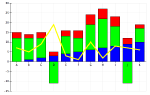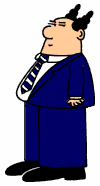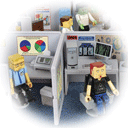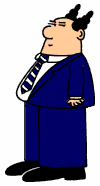
I can handle being questioned about the work I do. I know to many it's a series of rules that ends up with numbers that seem to defy explanation. But they all make sense, and when I put them in front of people, they all agree. "Oh... now I get it." is very common for me to hear. And for the most part, I don't mind explaining the way things work to people. Sure... if this is the fifth time I've explained the same thing to the same person, I'm going to get a little miffed because they clearly aren't listening, but barring that, I can explain this stuff to anyone.
Today, however, there have been a ton of questions from folks that aren't careful with what they are saying, or what I'm saying in return. If you're sloppy with the wording of your question, and I read it literally, then you might not get the answer you're looking for. I don't apologize for this, it's important - ask me what you want to know - and be accurate with your choice of words.
So we end up with these horrendous email chains. Even this, I see value in because it's teaching people that I'll be glad to answer their questions, they just have to be careful about what they ask. Better to be more general with the question than too specific. But what really gets me chapped is the complete and total bungling of a project my micromanagement.
If you're smart enough to be able to effectively micromanage, then that's OK... you're a partner to me in the process. I can live with that. It's a division of labor. But if you're not that smart, or well-versed in the topic, then you had better back off a little as you're going to mess things up and make both of us look bad.
Case in point - this long email chain. It started out by a user asking what's changed. In my mind, nothing. Since I was point on this project, I answered - Nothing. Then the micromanager that decided not to tell me what's going on chimes in saying "Well... this and this have changed." Nice... now we both look stupid. He's not able to effectively answer questions without me as he's not got the domain knowledge, and I can't force him to keep me in the loop on his other changes as he's the manager.
So to the others, we look like Keystone Cops. What a joke.
It doesn't matter that the changes didn't effect the quality of the data, they were changes that the user can believe might have changed the quality and it's just another thing we have to battle for no good reason. If you're going to micromanage, then you have to be really capable of it.
So the upshot of this is that I refuse to take point with this guy again. He can field all the questions, ask me what he wants, I'll answer him, and then he can answer them. If he wants to be a manager, then he had better be a manager. I'm not going to take any more heat for his mistakes - including mistakes in miscommunication, again.