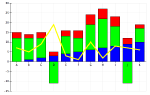ICQ, libpurple, and Adium Updates – It’s Wacky
Wednesday, July 2nd, 2008
Yesterday afternoon I noticed a message from Adium saying that it could not connect to ICQ because the version of libpurple had expired. That's odd, I thought, and checked then for an update to Adium to see if I had missed something. Nope... no update. Since I don't get a lot of chats on ICQ, I figured that there was nothing to do, and I let it go.
This morning, Adium 1.2.6 was available with (surprise) an updated libpurple so ICQ is once again working. I got it and everything is fine.
What surprised me the most, I guess, was that an open source library would expire like that. Maybe it was the protocol at ICQ that required it, but it seems so counter to the open source ethos that it should expire. Very odd. But... I have to say, the Adium folks were on top of it quickly. Good enough.