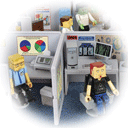I saw a tweet from a friend the other day:

and it got me thinking about a better back-end for Skitch 1.x. I've planned to use CloudApp and just drag things into it and get URLs, and that would work, but it's not as nice as having a great back-end that works with Skitch as it's meant to. That means being able to pull up the history, etc. It's all there. That would be nice!
PinkHearted uses Amazon's S3 datastore to save your images, so it doesn't really cost them anything to store the images - it costs me. That's nicer than CloudApp because they are going to have to mark it up to make a profit, and I can pay Amazon directly. So I decided to give it a try.
Signing up with Amazon is simple, but there's a few steps to it, so it's not as immediate as you might think. No problem, I just needed to slug through it. Then there was the issue of creating the first bucket. In short - an S3 bucket is a top-level directory in your S3 storage account. I simply used Transmit to create one, and it was very simple.
Now I had a simple bucket on S3:

At this point, I could sign up with PinkHearted and then configure my Skitch to use the WebDAV service on PinkHearted as the source. I've got it all ready to go, and if they shut down the Skitch.com service, that's where I'm going to go.
I like that it's all me now, and on S3 it's redundantly stored and should be fine.