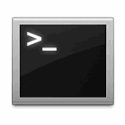Crazy Update to Mac OS X 10.9.5
Friday, September 19th, 2014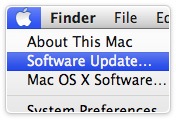
This morning I updated to the latest version of Mac OS X on my primary Retina MacBook Pro. I've done this dozens of times, so I knew the biggest issue would be getting everything back up and going after the restart. But today was different. Wow.
So I started the update and everything was fine, then it goes to the reboot phase, and it starts to come back up, and the gray screen with the white spinner shows up, and it stays there... and it stays there... and it stays there. It was there a good 15 mins, and at that point I thought it was locked up.
So I shut it down, tried again. Same thing.
Oh crud. Yes, I have a complete Time Machine backup, but this is annoying.
So I reset the NVRAM. No difference.
Then I did a safe boot and showed the console. This time, it's doing an fsck - makes sense. I said "Let it go...", and I started working. I have to admit I was really worried - after about 30 mins, but then it was up!
Sweet! It was back. I did a reboot and it was fine. So I will now let me other machine takes it's time - an hour at least, to make sure it's done. Apple makes good things - I just wish I'd had a little more faith in them this morning.
[9/21] UPDATE: the update on my work laptop went fine. Better than expected, and I have no idea why. But I'm sure glad it went smoothly.