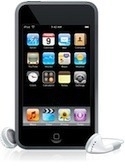Well, there's certainly been a lot of noise on the net recently about Apple's iPhone/iPod Touch App Store. Good, Bad, Angry, Happy... all over the map. While I've only done a little bit of playing around on the App Store, I do have a few ideas on the App Store now. Overall, nat bad, but there's a lot Apple could do to make it better.
First, because I have the Touch, there's not a lot of apps that I'm going to buy because I leave the WiFi off most of the time to conserve battery power, also there aren't a ton of places where I'll have a Hot Spot and not pull out my laptop instead of my iPod. So it's got limited utility to me, but still, there are a few nice things, and as a sales tool for up-selling to the iPhone the Touch is a nice entry point.
So... the thing that seems to be the most significant issue is the fact that developers can't control the timing of releases to the App Store and then to the users. It's a nice idea to have the App Store handle all that, but the complaints I've seen and read certainly put Apple's speed of movement through the store as somewhat less than ideal. It's slow, and there's no way to give developers any idea of when their stuff will be out on the store and available for updating.
For someone who likes to make continual, small improvements to my code, this is a very bad thing. The delays in the publishing to the store require a different level of testing and certification by the developers. Face it, a lot of the Mac apps use Sparkle, or something similar to get automated updates out to their users pretty darn quickly. They control every aspect of the publishing. Now there's a publisher in the middle, and their speed isn't all that good. That makes a lot of the applications on the store look a bit dodgey. After all, what's it say to get an app that you and the developer knows is buggy, with a new release coming "soon" - whenever Apple gets around to posting it.
Not a good relationship builder.
I can see that there is the need for Apple to move more quickly, or allow for the direct downloading of applications from web sites - much like plugins and themes for Firefox. You download it and then it's there. Problem is, this allows for all those malicious web sites to download bad things and take over your phone... so I can see why they aren't too crazy about it.
There's also the unavoidable round of 'junk apps' - dozens of To Do apps and such. Hey, there's nothing you're ever going to be able to do about this stuff. It's new, it's there, and there are always going to be folks that are fast and trying to make a quick buck. Let it go... not even worth talking about. Darwin (natural selection) will weed them out and there's noting that solves this problem like time.
Then there's the legal battles over the simple act of talking about the SDK. This is something that has to be an oversight on the part of Apple and needs to be fixed to give developers a better feeling about Apple. Basically, some folks have read the SDK license agreement and said that GPL software can't be built for the iPhone because you have to be able to release details that are part of the NDA in the SDK license.
While I can understand this as a part of the initial SDK rollout, Apple can't expect to control people's conversations at dinner or over the net. They just aren't capable of doing that. But it's enough to scare people from talking about it in forums, etc. This is a very bad thing, and Apple needs to loosen up - like it has for the Mac OS X SDK. Let people talk. It's good for the platform. They have to know that they will get back a hundred-fold what they put out there - that's the way the developers are with Apple.
Yes, it's a new platform, and they don't want viruses, but they can't stop the virus writers, and so all they are doing is hurting those that can really help the platform.
So... it's got a lot of good things to like about the App Store, but a lot of things that need a little tweaking. I'm sure it'll get better, but it needs to make significant improvements in the publishing very soon or they will loose a lot of momentum they have generated with the launch.