Finally Got My Complete Work History into WordPress
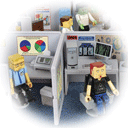
Starting on Dec 9, 2005, I was asked to keep a journal here, at work. I'd done this before - which was the genesis of this blog, but I hadn't done one specifically for this job. So I started one. Just like the first one, I started with simple HTML. That's all I needed. Then I got WordPress, and I realized that I needed to move everything over.
Well, finally, today I migrated over the last of the old entries from the HTML file to the WordPress install for work. It's a great feeling of relief to know it's now all in WordPress and that if I have to move, I can back everything up, take it with me and keep it as a historical record of what I've done since that day.
I still need to figure out how to backup a complete MySQL database, but that can't be hard, probably a single command would do it. But... whew!... what a relief.
UPDATE: pretty simple to dump/load MySQL databases. To dump a MySQL database from the command line:
mysqldump --user <em>username</em> --password=<em>password</em> <em>database ></em> <em>dump_file</em>
and from there you can compress that bad-boy and you're good to go. Likewise, to restore a database simply use the MySQL client as the dump file is just SQL commands:
mysql --user <em>username</em> --password=<em>password</em> <em>database</em> < <em>dumpfile</em>
This, and a simple tarball of the complete WordPress directory and I've got golden backups of the blog - wonderful!