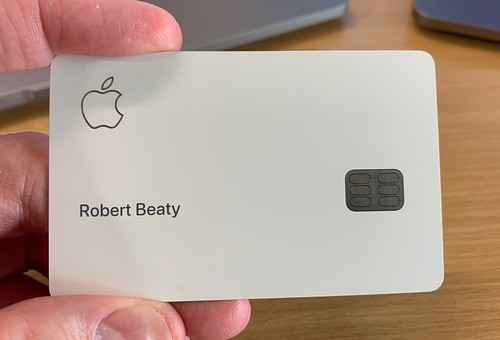Quick Update on the Apple Card

Just a little update on the Apple Card, and how it's been to use, now that I've had the physical card in-hand for a week now. In short - the card is physically very nice - I like the heft and the fact that it's got no identifying marks on it but my name, and that it doesn't get deformed in my wallet. But what's really setting it apart is the Wallet app on my iPhone.
I had been using the Capital One Quicksilver card, and still carry it now - but all my recurring expenses, and online services, have moved over to the Apple Card. The Capital One app had notifications, and that's become pretty much table stakes for credit cards these days - my Bank has it, Capital One, and Apple. But it's the frictionless nature of the Apple experience that is really what this card means to me: Service.
A card is a card - I'm one of the very lucky ones that doesn't have to worry about interest rates - I pay it off every month - without fail. So the limit matters, but only a little, and so it's really the services, the help in tracking purchases, verifying that they are correct, and in a timely manner - that I really care about. And in that regard, the Apple Wallet app is just going to be so much better at it than the Capital One developers - because they only have to build for one platform (theirs), and they have the advantage of handling security in any way they want.
It's made it much easier to see what's happening, keeping track of the charges/purchases, and the easy way to see what gets the different cash-back percentages has been baked-into the UI on the list of charges. It's really quite good. But that's the point - Apple is going to be focused on the Service and experience of the user, and not on the financials that another issuer will be.
I have to say, I'm really enjoying it. 🙂
UPDATE: I followed the advice on Daring Fireball to opt-out of the arbitration clause on the Apple Card, and it could not have been easier. Everything was done in the Messages app... just go into the Wallet, hit the three-dots, and select Message, and text that you want to exercise your right to reject the arbitration clause.
They will transfer the chat conversation to a Goldman employee, and then they will see it, and mark you down as having opted-out of the arbitration clause, and that's it. No mess. No fuss. This is the way technology should empower us.