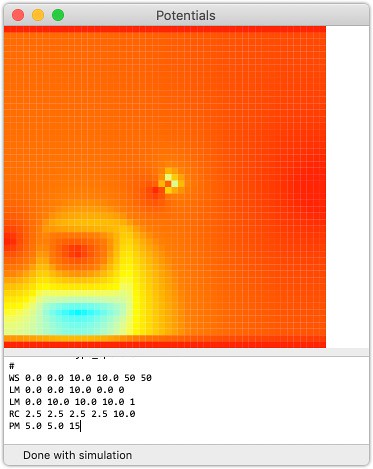Potentials – Adding the Electric Field to the Plotting

In the original code, we did a point-by-point calculation of the magnitude and direction of the electric field based on the results of the solution of the potential on the workspace. This was fine when it was just writing it out to the file, but when we want to do the plotting of the data, it makes sense to compute the magnitude and direction of the field for all points, and save them. So that's what we've added in this most recent update.
We added the ivars, setters and getters to the SimWorkspace class, and then simplified the getters to use the ivars and now the computed values. Finally, we added in the calculation of the field to the end of the -runSim: method, and we got what we needed. At this point, we need to be able to switch between the voltage and electric field, and then add isobars, and finally, the directions on the electric field.
There is plenty yet to do, but it's really starting to take shape, and as we keep making progress, the app is really starting to come together. 🙂