Changing Git Author/Committer in the Repo
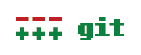
This morning I wanted to correct the CVS import problem that I didn't have the correct entries in the Authors file for the import, and so I wanted to update the converted repos to have my name and email. It's a little thing, but it's something that's been nagging at me for a while.
Anyway, the solution is pretty simple. Get into the directory of the git repo, and issue the once command:
$ git filter-branch --env-filter 'GIT_AUTHOR_NAME="Bob Beaty"; \ GIT_AUTHOR_EMAIL="drbob@themanfromspud.com"; \ GIT_COMMITTER_NAME="Bob Beaty"; \ GIT_COMMITTER_EMAIL="drbob@themanfromspud.com";' HEAD
and then I needed to do the following to push these changes to the server:
$ git pull Merge made by the 'recursive' strategy. $ git pull Already up-to-date. $ git push Counting objects: 1591, done. Delta compression using up to 8 threads. Compressing objects: 100% (400/400), done. Writing objects: 100% (1490/1490), 614.05 KiB, done. Total 1490 (delta 1103), reused 1263 (delta 1089) To git@git.themanfromspud.com:CKit.git b5ffd5d..ef9724e master -> master
Then it's all done. Nice and clean. Pretty slick!
[7/31] UPDATE: I noticed that the repos aren't universally fixed. In fact, there are still commits that have the old username. I did it again, and it's fixed - locally, but when I do the pull in preparation for the push, it "unfixed" several, and I can't figure out the reason. At this point, it's not an issue for me because most of the commits are right, and that's fine for me. Close enough.