Finally Started Using My Gitosis Server
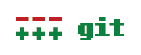
After I had upgraded to Git 1.6.4, I decided to take a little bit of time and push up one of my projects to the gitosis server I have set up at home. It really was as simple as the gitosis docs say: you set up a project in the gitosis.conf file, commit that and push it back to the server, and then push your project to the server. From then on, you'll be able to sync with that server and you're done.
Simple.
OK, maybe not simple, and maybe not exactly easy, but with some notes, it's very reasonable to do and takes only a few minutes. First, get a clone of the gitosis-admin project:
git clone git@git.themanfromspud.com:gitosis-admin.git
and add in the new project, and possibly new team to the gitosis.conf file witin the newly cloned project:
[gitosis] [group gitosis-admin] writeable = gitosis-admin members = drbob@sherman [group myteam] members = drbob@sherman steve todd writeable = Spill MServer
where I've added the [group myteam] section with the users and projects indicated. Then I can simply put this all back up to the server with:
git commit -a -m "Added new Team for Projects with Steve and Todd" git push
and then we're ready to push up the projects.
Simply create the project:
git init
put all the files in there, commit them, do all that normal stuff, and then push it to the server with:
git remote add origin git@git.themanfromspud.com:MServer.git git push origin master:refs/heads/master
and it's done!
At this point, you can pull and push changes to and from the server and you'll not have to hassle with this ever again. It's all linked in. Very nice.