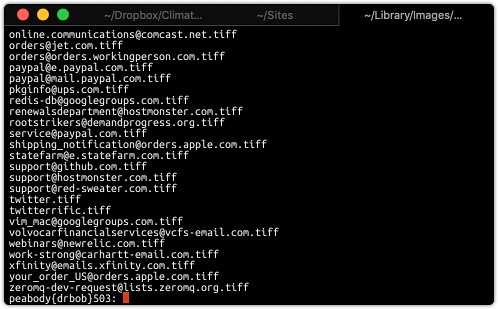iTerm2 3.3.0beta1 new Title Bar

This morning I saw that iTerm2 had a new release - 3.3.0beta1, and in this new release, there were several new options for the Title Bar, and even a fancy Status Bar for things like the git branch, running app, etc. It is quite a nice visual upgrade. So this is how I've enabled the new Title Bar.
First, set the iTerm2 Theme to Minimal. Go to Settings, select the Appearance tab, and choose "Minimal" from the Theme dropdown.
Next, select the Profiles tab, select Window, and in the dropdown for Settings for New Window, select Compact.
Go to Advanced, and scroll down to the Tab settings, and for Tab bar height for compact windows with minimal theme, I have 22. It's about the exact size of the old window title bar, and it looks just great: