Cleaned Up a Few Things on the ScatterGraph Z-Axis
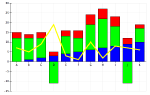
Today one of the users of my scatter graph - the guy who asked for the pseudo-z-axis capability, in fact, asked if I could make it a little easier to understand what was happening on the z-axis data, so I decided to take a swing at it.
I was really surprised to find out that by simply putting a border on the group of z-axis widgets, and moving the buttons from below the list to the right side of the list, I could get something that really looked good, and didn't take up more vertical screen real estate than the old way of doing things.

The result (above) is something where the z-axis is clear (FTSector), and the values are easily seen, and the inclusion is easy - All or None. I have to say that I think this is a big improvement.
Also, I'm trying out the posting from Skitch for the screen grab. There have been a lot of times when I wanted to do this, but didn't want to mess with it in my WordPress install. So we're going to see how this goes for a while. Not bad, so far...